Bank and Payment Options/Pay My Visa Fee
On this page:
New Exchange Rate
The U.S. Mission in Thailand will change its consular exchange rate from US$1=37THB to US$1=38THB effective April 17, 2024.
All applicants for nonimmigrant visas and K visas who pay the visa processing fee on or after April 17, 2024, must pay at the new exchange rate of US$1=38THB.
Applicants who paid the visa processing fee at the exchange rate of US$1=37THB on or before April 16, 2024, may still use their receipt before it expires.
For any inquiries or assistance related to new exchange rate, please contact the U.S. Visa Service Desk at support-thailand@ustraveldocs.com or contact the call center in Thailand at 02 105 4110 (Monday - Friday, 08:00 - 16:00, except on holidays).
Overview
Most applicants, including children, are required to pay a Machine Readable Visa (MRV) fee or a visa application processing fee to initiate their U.S. visa application. This US Government-mandated fee is a visa application processing fee that is payable whether or not a visa is issued.
The visa fee is non-refundable and non-transferable. Applicants should first determine whether or not they require a visa to travel to the US before submitting their applications.
Examples of certain individuals that may not require a visa fee include, but are not limited to:
- If you are applying for an A or G visa for official travel, you do not need to pay the visa fee.
- If you are applying for a J visa to participate in a U.S. Government-sponsored program with a serial number that begins with G1, G2, G3, or G7, you do not need to pay both the visa fee and SEVIS fee.
- If you already hold a valid visa for your intended purpose of travel, you may not need a visa.
- If you are a citizen of Canada or Bermuda (but not applying for an A, E, G, K or V visa category), you may not need a visa.
If you do not apply for aforementioned visas, please follow the payment instructions below. You must make a successful visa fee payment before you schedule your interview appointment. If you do not pay the correct visa fee for your visa type, you may be restricted from scheduling an interview.
After scheduling an appointment, you may only alter your appointment two times. This includes cancellations and rescheduling of appointments. If you exhaust the number of alterations, you will be required to pay the visa fee again to schedule an interview. Please plan accordingly so that you are not required to pay an additional visa fee. Visa fees are non-refundable.
Reciprocity Fee
Depending on your citizenship and the type of visa you are applying for, you may also have to pay a visa issuance or reciprocity fee. This fee is not a visa application fee and cannot be used to schedule an appointment. If you are scheduling your interview appointment, do not pay the reciprocity fee in advance; the fee should be paid at the time of your interview at the Consular Section of U.S. Embassy or Consulate General.
Please check this page to find out the applicable reciprocity fee amounts.
Instructions to Pay Your Visa fee
In Thailand you may pay your visa fee in person at any Bank of Ayudhya (Krungsri) branches or via Electronic Funds Transfer (EFT) from your bank account. You must first register on the applicant site and choose the ‘New Application/ Schedule Appointment’ option to access the payment option details. See below for the steps.
Step 1
Log-in to our online applicant system and create a profile. This will ensure the proper amount is paid and activated in timely manner. Values are shown in U.S. Dollars (USD); however, the Fee payable is in Thai Baht (THB). This page has more information about the different visa fees.
Step 2
Click on ‘New Application/ Schedule Appointment’ option on the left-hand side of your screen. Complete Steps for Visa Type, Post, Visa Category and Visa Class.
Step 3
Once you are on the Payment screen, click on Payment Options to pick your form of payment. To review further payment details, read the Fee Payment Options sections below.
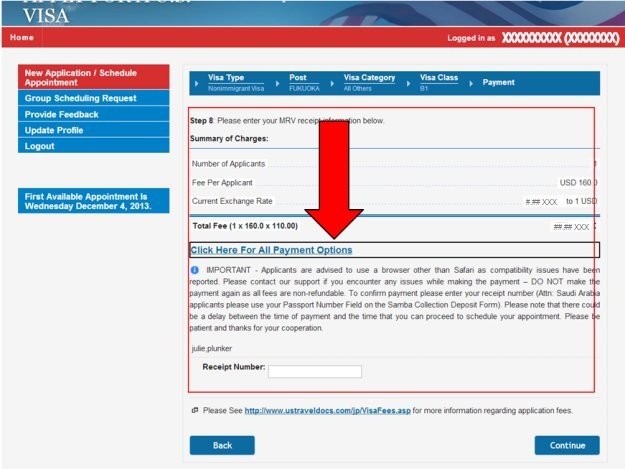
The THB amounts are based on the consular currency exchange rate determined by the U.S. Department of State. Applicants who do not pay the correct fee for their visa type may be restricted from scheduling an interview.
Step 4
Pick the payment option that is most convenient for you and make your payment. When you pay the visa fee, you acknowledge that this is a non-refundable visa fee required as a prerequisite to the processing of an application. It does not indicate the existence of a contract with the applicant, nor does it guarantee a successful application. There is no refund possible regardless of the outcome of this application.
Step 5
Whichever payment option you choose, you must save your Virtual Account ID. You will not be able to schedule an appointment without your Virtual Account ID.
Step 6
Once you pay your visa fee, you can schedule your interview according to the Visa Application Fee Payment Processing Timelines below. Log-in to your profile and complete the Schedule Your Appointment steps with your Virtual Account ID.
Visa Fee Payment Options
Electronic Funds Transfer (EFT)
You may pay your Visa Fee using your online bank account. Your bank may apply charges to your account for EFT transactions. If you are applying for multiple visas for your family or group, only ONE payment is required. Please ensure the amount of payment is correct as applicants of your family or group.
- After logging into your profile and while on the payment screen, select the Electronic Funds Transfer (EFT) option. Your unique Virtual Account ID will pop-up on the screen. You will use this number when processing your online payment.
- Make only one payment per Virtual Account ID as the payment is non-refundable. It is critical that you keep the Virtual Account ID that you use to make your bank transfer. You must have this number as proof of payment in order to schedule your visa interview appointment. It is the applicant's responsibility to save this number.
- Enter the following beneficiary details in your online banking form to complete your ACH Transfer (SMART) in THB only:
Beneficiary Bank: Bank of America N.A., Bangkok Branch
SWIFT CODE: BOFATH2X
Bank Sort Code: 0270001
Account Number: 'Your Unique Virtual Account Number’
Amount: xxx.00 THB Only - Once you pay your visa fee, you can schedule your interview according to the Visa Application Fee Payment Processing Timelines below. Log-in to your profile and complete the Schedule Your Appointment steps with your Virtual Account ID.
Cash at Bank
You can pay your nonimmigrant visa (NIV) application processing fee with cash at any Bank of Ayudhya (Krungsri) branches in Thailand. For a full list of branch locations, please click here. Before going to Krungsri Bank, you must print both the applicable U.S. visa application CGI deposit slip available below AND a Krungsri Bank deposit slip which will need to be completed in the branch. Take BOTH the CGI deposit slip and the Krungsri Bank deposit slip with you to pay your fee. After logging into your profile and while on the payment selection screen, you can select the ‘Cash’ payment Option.
- You must print a deposit slip that will contain your unique Virtual Account number and a unique CGI reference number and a Krungsri Bank deposit slip in order to make a cash payment for your visa fee at the bank. If you do not include your Virtual Account number and CGI Reference number or you do not pay the exact Thai Baht amount indicated on the deposit slip, you will not be able to schedule you appointment.
- After receiving your payment, the cashier will give you back the bottom half of your deposit slip stamped confirming payment.Save your receipt as proof of payment.
- Once you pay your visa fee, you can schedule your interview according to the Visa Application Fee Payment Processing Timelines below. Log-in to your profile and complete the Schedule Your Appointment steps with your Virtual Account ID.
Click here for a Krungsri Bank deposit slip
If you print a deposit slip in advance of the day in which you plan to make your payment, please ensure you take note of the expiration date on the deposit slip. If the expiration date passes prior to using the slip to make your payment, simply return to your profile and re-click the appropriate link to generate a new deposit slip. Krung Sri Bank will NOT accept payments based on expired deposit slips. Upon receiving your payment, the bank will return back to you the bottom half of your deposit slip stamped confirming payment. Save your stamped slip. It cannot be replaced if it is lost. You will not be able to schedule an appointment without your Virtual Account ID.
Scheduling Your Interview
You will need the CGI reference number or Virtual Account ID printed on your receipt.
See the table below for processing timelines.
| Time of Payment – EFT/Online (Monday to Friday, not including holidays) |
Interview Scheduling |
|---|---|
| Until 2:00 p.m. | 2 Days later: after 12:00 p.m. |
| Time of Payment – Krungsri Bank (Monday to Friday, not including holidays) |
Interview Scheduling |
| Any time in Krungsri Branch | Next Business Day: After 12:00 p.m. |